I wrote a quick blog the other day named:
"Fixing iTunes You do not have enough access privileges for this operation Error - 45054"
I've had a reply from a user on the Apple Support Communities:
https://discussions.apple.com/message/23559528?ac_cid=tw123456#23559528
" It fixed DiskWarrior "
So if your having privilege problems with Disk Warrior, please try out the Shared folder fix.
If this fixed your problem and saved you valuable time please consider making a small donation using the Donate button at the top of the right hand column. Even a few dollars really helps and we all know how expensive it is to call an expert in. But if you don't wish to donate thats fine but it would useful if you could give the fix a thumbs up and pop back to leave a message.
Please check out my other videos and blogs.
Many Thanks
fixed1t
Apple Tech advantage over PC’s and ANDROID devices is its low maintenance and stability. This Blog shows fixed1t 'Worked and Tested Solutions’ to real Mac, iPad, iPhone and iPod issues, I identified and the things I did to fix or workaround them. My #fixed1t Youtube videos are deliberately slow paced to people to follow them. I hope you find them useful. Please leave comments and consider subscribing to my fixed1t YouTube site. Thanks for reading. #fixed1tAPPLEOSXsupport #fixed1tAPPLEIOStips
fixed1t Mac Support 728x90
Amazon Best Deals
Search This Blog
Wednesday, 30 October 2013
Fixing iTunes 45054 Part 2 - What To Do If The Shared Folder Already Exists?
Hi,
I'm really happy that my itunes fix is helping so many of you. I've received some comments to a posting on the Apple Community from those who have looked for and found the Shared folder and are a little stuck as what to do.
If the folder already exists then skip the mkdir step:
Go straight to the chmod section:
To make the folder fully accessible your use the Unix command chmod to and set it to the folders permissions and privileges to 1777 (if your running Mac OS 10.6 as I am here). If your running Mac OS 10.5 use the code 777) These codes give the shared folder a kind of 'Universal Donor' status so it can be used by other programs and processes, sort of permissions to all.
So at the Terminal Prompt now type:
sudo chmod 1777 /Users/Shared
If this fixed your problem and saved you valuable time please consider making a small donation using the Donate button at the top of the right hand column. Even a few dollars really helps and we all know how expensive it is to call an expert in. But if you don't wish to donate thats fine but it would useful if you could give the fix a thumbs up and pop back to leave a message.
Please check out my other videos and blogs.
Many Thanks
fixed1t
I'm really happy that my itunes fix is helping so many of you. I've received some comments to a posting on the Apple Community from those who have looked for and found the Shared folder and are a little stuck as what to do.
If the folder already exists then skip the mkdir step:
Go straight to the chmod section:
To make the folder fully accessible your use the Unix command chmod to and set it to the folders permissions and privileges to 1777 (if your running Mac OS 10.6 as I am here). If your running Mac OS 10.5 use the code 777) These codes give the shared folder a kind of 'Universal Donor' status so it can be used by other programs and processes, sort of permissions to all.
So at the Terminal Prompt now type:
sudo chmod 1777 /Users/Shared
Then try to start iTunes, it really should work. If it doesn't use the disk Utilities to repair your permissions and then restart your machine a try again.
Please check out my other videos and blogs.
Many Thanks
fixed1t
Monday, 28 October 2013
Fixing iTunes You do not have enough access privileges for this operation Error - 45054
Hi,
One of my fixed1t software users did an update which included iTunes with a view to moving to Mavericks. He then went to open iTunes to test it out but it totally refused to work and displayed the following dialogue:
Clicking OK then brought up the following Dialogue:
He asked if I could kindly take a look into it and I have 'Another fixed1t Software Solution.
Looking at the relevant iTunes files and associated files and folders I spotted that the Users folder was missing an innocuous System Folder named Shared that needs to be present in the Users Folder.
Here is the youtube video I created to enable me to fix this problem, I hope it helps you.
Once you've complete the instruction in the video and go back to the Applications Folder and open iTunes it should now spring back into life with the errors gone, it worked for me.
As with all system fixes, it would be advisable to logout and log back in again to see if it still works. If it doesn't rebuild and fix the disc permissions.
I'll do another blog about that shortly.
If you a Garageband User check out my converter and sample/loop extractor videos on youtube.
fixed1t mac garageband to iPad converter video
If this fixed your problem and saved you valuable time please consider making a small donation using the Donate button at the top of the right hand column. Even a few dollars really helps and we all know how expensive it is to call an expert in. But if you don't wish to donate thats fine but it would useful if you could give the fix a thumbs up and pop back to leave a message.
Please check out my other videos and blogs.
Many Thanks
fixed1t
One of my fixed1t software users did an update which included iTunes with a view to moving to Mavericks. He then went to open iTunes to test it out but it totally refused to work and displayed the following dialogue:
 |
| You do not have enough access privileges for this operation |
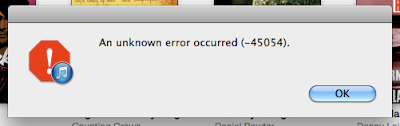 |
| An unknown error occurred (-45054) |
Looking at the relevant iTunes files and associated files and folders I spotted that the Users folder was missing an innocuous System Folder named Shared that needs to be present in the Users Folder.
 |
| Screen capture of Users folder - No Shared folder is present |
Here is the youtube video I created to enable me to fix this problem, I hope it helps you.
Once you've complete the instruction in the video and go back to the Applications Folder and open iTunes it should now spring back into life with the errors gone, it worked for me.
As with all system fixes, it would be advisable to logout and log back in again to see if it still works. If it doesn't rebuild and fix the disc permissions.
I'll do another blog about that shortly.
If you a Garageband User check out my converter and sample/loop extractor videos on youtube.
fixed1t mac garageband to iPad converter video
If this fixed your problem and saved you valuable time please consider making a small donation using the Donate button at the top of the right hand column. Even a few dollars really helps and we all know how expensive it is to call an expert in. But if you don't wish to donate thats fine but it would useful if you could give the fix a thumbs up and pop back to leave a message.
Please check out my other videos and blogs.
Many Thanks
fixed1t
Subscribe to:
Comments (Atom)

